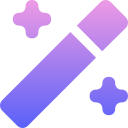Designing a Productivity-First Workspace Palette
Opt for soft, desaturated bases like light gray-blue or warm off-white. They reduce visual noise while allowing flexible accents. If repainting is impossible, use large posters or removable panels. Post photos of your setup and tell us which base tone feels best.
Designing a Productivity-First Workspace Palette
Reserve bold colors for zones of action: red for deadlines, yellow for brainstorming, green for reading. Keep accent items small but visible. Rotate accents monthly to avoid fatigue, and subscribe to get a seasonal color rotation checklist delivered to your inbox.